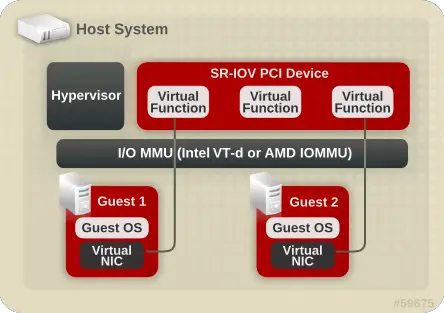I've been looking for a new camera for a long time. I'm unsure what I want but its video capabilities has to be outstanding. I need the best Full HD video quality at the lowest price. Of course, I'm also very picky about photo quality. (being an experienced photographer.) In addition, it has to to have at least 5x optical zoom. I don't need GPS and Wi-Fi but could make use of the latter. I don't need hotshoes either but like the touchscreens. I love viewfinders but I can live without them. I don't care about numbers of megapixels, although it could be important when you compare a 12MP camera to a 20MP. (Because manual downsizing of a 20MP pic to 12MP could result way better picture than a native 12MP camera could take.) I'm not a fan of any manufacturer and believe in no one's review. I wanted to see real life photos and videos with my own eyes while ignoring very scientific photos taken in laboratories.
I've read hundreds of reviews and tests on the net. I've seen thousands of sample photos on flickr and so on (seeing in full size at a minimum of 3000x2000 or more) and 1080p videos. All the videos are taken from youtube to eliminate the possible differences caused by different web provider compression algorithms.
The big problem is most of the tests and reviews didn't put enough emphasis on video quality, especially not on comparisons between various cameras. I can understand why: it's a huge work and the result is supposed to be unreliable.
I'm willing to pay from $300 to $700 for an all-rounder camera. It should be as small as possible but if I find that only a DSLR can fulfill my requirements, I'll go along. I want to buy it in Hungary in HUF so they are approximately between 70.000 and 150.000 HUF.
As you can see there are premium compacts, compact superzooms, bridge superzooms and entry level MILCs and DSRLs on my list, made on long and hard research. These are the best and affordable cameras in 2013.
For reference video quality, I appointed Sony RX100 (allegedly one of the best compacts reachable) and Canon 700D (has by far the best video I've seen so far) and Nikon D7100. All the others are compared to these ones first and to each other second. So here they are.
model price in HUF (x1000)
Sony DSC-HX20 | 80 |
Sony DSC-HX50 | 115 |
Sony DSC-HX200 | 100 |
Nikon Coolpix P7700 | 117 |
Canon Powershot S110 | 84 |
Panasonic Lumix TZ40 | 95 |
Canon PowerShot SX280 HS | 87 |
Sony RX100 | 178 |
Nikon Coolpix P330 | 90 |
Panasonic Lumix LX7 | 140 |
Sony Cybershot DSC-HX300 | 130 |
Panasonic Lumix FZ200 | 130 |
Canon PowerShot SX50 HS | 141 |
Sony NEX-3N | 122 (16-55mm) |
Canon EOS-M | 125 (18-55mm) |
Olympus Pen EP-M1 | 120 (14-150mm) |
Canon Powershot G15 | 122 |
Fuji Finepix HS50 | 132 |
Sony Alpha A37(used) | 175 (18-180mm) |
This review is meant to be very unique and the statements are all subjective. Read it at your own risk.
Video tests
Video quality: Video at the wide end lacks of details, seems like muddy. For its price it's poor, compared to others in ultrazoom bridge class. To my surprise going to the telephoto zoom end it becomes somewhat nicer and sharper.
Technical: Has an outstanding viewfinder and a full tilting screen and has better pictures than Nikon P520 (which isn't in this test) but sadly, OUT.
5.5/10
Video: Sorry folks but it sucks at its price. Narrowly better than an Iphone and its price is killing. For a compact camera it's too expensive for me. (note that its still pictures and build quality are just crushing outstanding but this is about the video.) OUT
5.5/10
Video: Nice and strong colours but the autofocus often gets uncertain on what to do and the contrast is still not good enough to beat S110. I expected more from it. Nearly OUT but I wanna see its performance on other fields.
6/10
Video: Unbelievable quality, nice macro, fast and intelligent autofocus, razor sharp contrast. Fascinating.
Technical: Viewfinder. WiFi, GPS. Continous shooting is poor.
8/10
Video: Brilliant colours if it has enough light. Contast could be better tho. I like it a lot. Anyone who still has HX9V DO NOT SELL it because it had more greater video quality! (Yeah. Triple checked.)
7/10
Video: It's a shocking fact that hx50 has a loss on quality compared to hx20. Moreover, it's too expensive seeing HX20 low price. I don't care the larger zoom. Its still pictures are also disagreeable. OUT
6/10
Video: Very well balanced natural colours and confident on focus. Although it should be sharper.
Technical: Aperture is as bad as f/3.3-f/6.4. 20x zoom. Handgrip. WiFi and GPS. Touchscreen. 3cm macro, HDR, Panorama. Great battery but no RAW.
6.5/10
Video: Awesome quality. A lot better than Sony RX100 or Nikon 7100 videos but half way behind 700D. Very high contrast, fast autofocus and vivid colours. In addition, not a single trace of any kind of interlacing while fast moving the camera.
Technical: Touchscreen, WiFi, no GPS receiver. Zoom: 5x. Maximum aperture is f/2.0. (At 120mm: f/5.9)
7.5/10
Video: Sharp contrast, fast autofocus, no waves. Canon is doing something very well in its cameras.
6.5/10
Video: Solid picture but somehow washed out and autofocus is totally dumb and annoying. Very similar to P7700.
Technical: It's worth mentioning that it's capable to make very good still images with its superb f/1.8 (24-120mm, f/1.8-5.6) lenses and its macros are great but for its video performance: OUT
5.5/10
Video: seems like a little, hmm veiled. Not so bad.
Technical: Has a tilting screen and 30x optical zoom but no RAW capability. (Nearly out but realy dunno yet, let's see its picture quality. Hmmm. Its pixels are just like mosaics. Almost as bad as HX50.) OUT
6.5/10
Video: Despite its bigger lenses, a bit more blurred and dirty then HX200.
Technical: It's more heavier and bigger and more expensive but I don't need its extra features. (But I care what I lose after HX200, e.g. intelligent eyefinder.) OUT
6/10
Video: Brilliant quality, smooth contrast. Better than G15's video.
8.5/10.
Video: Nice and solid picture but lacks of something. Maybe life. G15 and even S110 still better but that's a close run.
7/10
Video: Solid, decent but not good enough to beat the best ones.
Technical: Besides that, 16-55mm objective has only 3x zoom and I determined that I need at least 5x. So I would have to buy an additional objective and it would be too expensive. No used ones on the market,yet. So OUT.
6.5/10
Video: I'm sad to say, it's not that much better then Fuji HS50.OUT.
Technical: Enormous 50x zoom is awesome and it has really decent still picture quality for this range.
6/10
Video: Face tracking is great and it has very solid picture but contours are expressly cloudy. Disappointing.
Technical: No built-in flash. And it could be too expensive to buy zoom lens. OUT
6/10
Olympus Pen EP-M1 Video: Better then EOS-M. Tends to wave and a bit grainy. Anyway, interesting.
6.5/10
Video: Has a serious tendency to wave and there is some kind of strange slowness. Not my favourite.
6.5/10
Without going any further: more of them are knocked out now because of their bad value for money SEEING from my point of view. Now, let the still picture quality test begin.
Still pictures
To ease the test, I created groups from the cameras and first compared them to each other. It's crying sad that I ruled out Panasonic LX7 because it has only 3.75x zoom. Anyway, its pictures are simply AWESOME. I can state that it as good as Sony RX100. No argue. Crystal clear, no noise at all and excellent macros. Way better than FZ200. (LX7 has problems at the corners tho.) For picture quality, this is going to be my new reference camera along with Canon EOS 700D. All cameras also compared to the reference ones. Conclusion so far: Not a big surprise that almost all the ultrazooms are bumped out. Manufacturers can’t (or don’t want to) integrate excellent picture quality, huge zoom, large amount of materials and considerable price. One expection only, unfortunately that’s the most expensive one.
I've checked most pictures with ISO 100 and 200 but also investigated higher ISOs around 800. In real life, everyone hates noise so no one wants to take pics above 800.
Group 1: Heavy compacts
f2-f4 with 7x zoom. WiFi, fully articulated screen. Handgrip. Lots of controls.
Canon Powershot G15 Aperture starts from f/1.8. 5x zoom.
Both camera are so damn good that it’s realy hard to write anything about picture quality. There are lots of comparisons on the net on this subject. Generally P7700 wins.I agree with that. Nikon has a bit sharper pictures. So what does carry more weights, a viewfinder or an articulated screen, better photo or better video quality? I hope I'll find the perfect camera for me later in the test because now I would choose P7700 if I had not seen its unlovely video.
Group 2: Touchscreen pocket cameras
Panasonic Lumix TZ40
This is actualy a travel zoom but so good that I thought it can be compared to S110. So. Great touchscreen, GPS, WiFi. 20x zoom, 18MP. No RAW. Slo-mo movies. Handgrip.No question it has better pictures than e.g. Sony HX20 but also 20% more expensive and still not perfect. 24-480mm. 3 cm macro. f/3.3-6.4. There is also some noticable smooting at higher ISOs but under normal circumstances it definitely gets clear picture. Takes surely better pictures than TZ40 can. Colours are more vivid, natural and solid. The question is: what is worth more: larger zoom, better touchscreen, better picture or video quality? Anyway, both are a way behind FZ200, not to mention LX7.
Group 3: Travel zooms
GPS, WiFi. 20x zoom, 18MP. No touchscreen, RAW, aperture priority manual mode. No external battery charger. I’m mainly interested in landscape pictures and as far as I can see HX20 pixels are like to collapse when there are large amount of grass or leaves on the pic. It’s called detail smudging and just ugly. They say if you downsize the pictures it could gone and the pic gets nicer. I’m going to test it.Besides, it has very large dark/light dynamic range and that’s good for real life.
25-500mm. 5cm macro distance. WiFi. GPS. No touchscreen. 12MP only but because of that it’s expected to have less noise But according to cameralabs.com: „SX280 HS delivers cleaner images than, say, the Panasonic ZS30 / TZ40, but only at higher sensitivities and you have to look pretty closely to see it. If you generally view your images on-screen at less than 100% or make prints smaller than 10x8in, you'd be hard pushed to spot much if any difference between them”. Aperture is f/3.5-6.8. 1080p @ 60 movies. Full and semi-full manual modes for shooting, that's awesome in this class but its battery sucks. Not a clear winner but I would buy this one despite the fact that I liked Sony's videos.
Group 4: Big ones
I was wrong to put in here. FZ200's performance is not enough to bring it together with the two other ones below.
Olympus Pen EP-M1(14-150mm) It's great! And I like it. It looks very funny with its small body and the huge lenses. It has no built-is flash but all the kits include an external one. It's a.... real gadget.
Sony A37 Not a big surprise, easily beats both the others. But even a used one costs at least 20% more. (With at least 5x zoom lenses)
So, considering only the still picture capabilites, here is the reverse order of this round:
Sony DSC-HX20 << Panasonic Lumix TZ40 < Canon Powershot SX280 < Panasonic Lumix FZ200 < Canon Powershot S110 < Canon Powershot G15 < Nikon Coolpix P7700 << Olympus Pen EP-M1 < Sony A37
At now, I think I have to rule out the first and the last. Moreover, there needs to be some serious consideration given to my real purpose. I mentioned that I would prefer a real pocket camera with small dimensions. Besides, a full articulated screen, a touchscreen and a viewfinder each scores a plus point. It's obvious that there can't be such a camera. °.°Beyond any doubt both G15 and P7700 have outstanding picture quality. However, P7700 is better at taking high-quality pictures, plus it has an articulated screen and larger optical zoom. Unfortunately its video performance is disappointing. I would opt for it if it wouldn't be so.I'm pretty sure that any of them I would choose I would be displeased after all. You know this, don't you. Arghh. We have to admint that both of them are too big to be a packet camera. At this point I think I must be wise and rule them both out. I'd better move on from this heavy compact category altogether. It's a painful decision! Crazy but true. FZ200 is still playing because it has viewfinder and screen, also it has a large zoom so it could be a real allrounder camera. (apart from the "pocket" criteria).
So, let's see who is still here:I've checked the video qualities again and
recently seen some so depressingly bad Olympus Pen EP-M1 videos that I think I have to exclude it from further consideration. Later I'm going to test it in a shop because I'm not entirely sure what to do.
Update 1# I've got the feeling that in the end I'll need not just one but two cameras because "a perfect for me" does not exist. Yeah, I knew that when I started this test but there is always a chance of a big deal. One always keep on hoping.
Enough of philosophy. S110 doesn't have a handgrip which is a big minus for it. But it has a cool adjuster ring around its lense and a multitouch screen. But it's not enough to beat TZ40 and SX280's 20x zoom. TZ40 has slightly weaker pictures than Canon compacts but it has a cool touchscreen and also a big battery.
Some words about FZ200. There is much hype about it but I think its still picture quality is not that better than it should be with this huge lenses and body. (Compared to the pocket ones.) Seeing its landscape photos with trees and lots of details I can state that they are disappointing. Also, it's very expensive with its towering reputation. They say it has a f/2.8 both at wide and telephoto end. That's cool, isn't it. The fact is on real world tele photos I coudn't see anything that would be so cool. I've seen many nature photos made by this camera and I know
Bence Mathe (famous Hungarian nature photographer) also used this camera. But he is a professional and I think even a Canon SX50HS could take these exact pictures at the zoom of 24x - or take them better. Speaking about the FZ200 macros, they could be
awesome with their 1cm closest point. (note that these pictures are enhanced)
So, here comes the
FINAL ROUND
The competitors are:
Panasonic Lumix TZ40 [94.000 HUF]"Sony Cyber-shot WX300 and Canon PowerShot SX270 / SX280 all share the same sized 3in screens as the Panasonic TZ40 / ZS30, but with a lower 460k resolution compared to 920k on the Lumix. Sony and Canon still also see touchscreens as a specialist technology for certain models as opposed to Panasonic which I believe would deploy them on every model if it could. As such, the TZ40 / ZS30 is the only one of its main pocket super-zoom peer group to offer a touch-screen, and despite my reservations noted above, this really gives it a genuine advantage over the competition. [...] Now Panasonic has upgraded it on the TZ40 / ZS30 with two options, filming at 200fps in VGA (640x480) or 100fps in 720p HD (1280x720). These clips are then played back at 25fps, thereby slowing down the action by eight or four times respectively. Like other slow motion modes, there's no audio captured, and stabilisation is also disabled. I'm really pleased to find Panasonic upgrading the slow motion quality modes with two genuinely usable options" (cameralabs.com) "Photos looked superb when resized to fit a 1080p screen but zooming in or heavily cropping revealed their limitations. Image quality was inevitably at its best in bright conditions at modest zoom positions, but even then, subtle textures such as skin and foliage looked somewhat featureless, save for a light sprinkle of noise. It got progressively worse as the ISO speed increased in diminishing light – or when shooting at the long end of the zoom in overcast weather. However, the digital processing did a fine job of handling the rising noise levels, and it was only at ISO 1600 that noise reduction became really intrusive. [...]We wish that Panasonic had resisted the temptation to use an 18-megapixel sensor. We'd happily settle for less detail for the sake of less noise. " (expertreviews.com)Panasonic Lumix FZ200[144.000 HUF][......]
Canon Powershot SX280[84.000 HUF] "The full extent of the 20x optical zoom can also be deployed when shooting movies, its ultra quiet transition meaning that the built-in microphone doesn't pick up operational buzzes, the usual reason for manufacturers disabling the zoom. Focus is automatically adjusted as the user zooms in or out, which, with no alternative manual adjustment ring, means the footage can go soft for a moment or two before the camera locks on target. Canon states that Dynamic Image Stabilisation also kicks in when shooting video to ensure smooth tracking shots, of use when filming whilst walking for example. The SX280 HS records 1920x1080p Full HD movies at 60/30fps with stereo sound, making it one of the few compact cameras currently on the market to offer such good quality, while the Intelligent IS system helps to keep your footage steady." (photographyblog.com) (Note: Canon issued a firmware update for the SX280 HS that addresses battery issues when shooting video.) The flash, while in a better place than on models prior to the SX260, still isn't in a great spot. It's motorized and pops up automatically and if your finger happens to be on top of it when it does, it stops and you get a "Wrong flash position, restart camera" warning. (reviews.cnet.com)
Canon Powershot S110[85.000 HUF]
"T
he touch screen is new, though you can't operate the camera completely from it; for instance, you still bring up the shooting options via the Func Set button, but then you can select them via the screen. It does support useful capabilities such as touch shutter and touch focus, however." (reviews.cnet.com) "The Canon PowerShot S110 has a touch focus/shoot option which is on by default. In playback the touchscreen can be used to change the magnification of an image by spreading and pinching two fingers, and switch between images by swiping from side to side, just like on a smartphone." (photographyblog.com) "
One useful feature introduced in the S90 is the control ring that surrounds the lens, which the S110 retains. The user can make on-the-fly adjustments to an often-used setting simply by turning it. You can program it to work with only one of several settings, such as exposure compensation (brightness), manual focus, white balance, and zoom."(digitaltrends.com)
Some wise words about touchscreens by digitaltrends.com: "
there’s the issue with the touchscreen. It’s very responsive, and it’s fine for playback, selecting items onscreen, punching in our access point’s password, and picking a focus point. But because it’s so large on this small camera, there’s little room for your left-hand fingers to hold onto the camera properly and steadily without nudging on the screen; this is an issue if the touch-shutter function is enabled, as we always inadvertently touch the screen with our knuckle and shot something we didn’t want. (something we encountered with Canon’s EOS M camera)" (S110)
Update 2:
It's hilarious that I simply overlooked top compact cameras which don't have GPS and WiFi and touchscreen, although I stated that I don't need any of them. Okay, a touchscreen would be fun. So, one more model here: Canon SX270 HS. It doesn't have these features but supposedly doesn't suffer from that serious battery issue,
see here. Unfortunately in Hungary SX270 costs almost the same that SX280, just some 2000 HUF ($9) difference. :(
There is model from Canon called S100 without touchscreen and wifi but here it's also priced the same as S110.
Conclusion:
???????????